
What is Voco APP ( Vocal For Local) A complete digital scaner app
Have you ever felt like skip reading and hear the written text instead? Have you ever felt like converting written English text magically to your own native language with just a single click? Or make digital notes from your book or any other information source without typing for hours? Not only this but to convert your notes to PDF and also share the notes with others? Well answer to all these is VOCO. Voco (Vocal For Local) is a multipurpose app with which you can convert any printed and well-handwritten text to digital text. And use it the way you want.
How to Use:
All you need to do is to download it from the play store: https://play.google.com/store/apps/details?id=com.softcore.voco
Once it is downloaded and installed you need to go to Start Scanning Option. A camera interface will open and you have to put the content
(Any English written text, Book, note-book, Image with something written, web page, anything with written content) in front of the camera. After that, you have to tap on Read Text button below. The camera will automatically read/recognize the text and will display it to you in a box. If you want to
edit something you can do it too. After the text is converted to digital form you can listen to the audio form of scanned text and also save it as your note. You have to login
before using the save notes feature. This scanned text can now be translated to more than 50 languages around the globe. This translation feature is
highly useful for those who have some problem while reading or understanding English. User can view their saved notes in the Saved Notes section below.
Sharing, translation, listening all these features are also available to every saved note. Not only this but users can also convert the notes of a specific time
period to PDF also. This PDF will be downloaded to the user.
Who can Use Loco App (Vocal For Local):
- Those who have some issues while reading can scan and listen to the audio form of scanned text.
- There are many people around the globe who have some problem understanding the English language. This app is a gift for them. All they have to do is to scan text and convert it to their own native language.
- Students don’t have to write or type to make notes. Just scan and save it as easily as it sounds.
- Anyone who is bored of reading just scans and listens to the audio.
See Also Koo APP



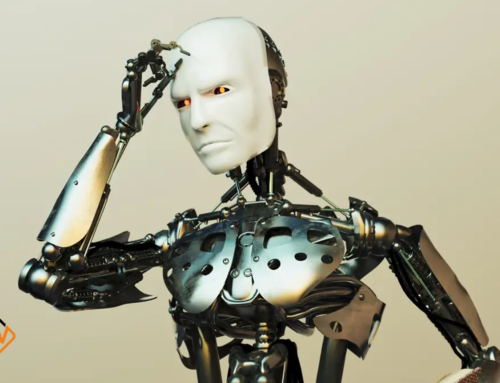
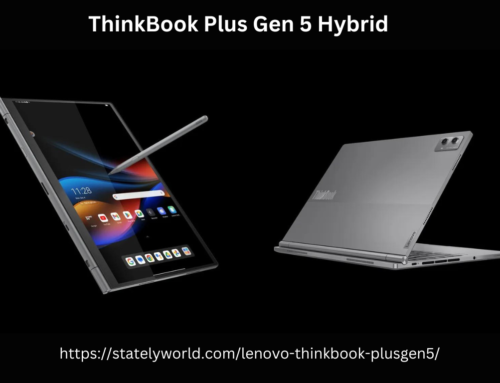
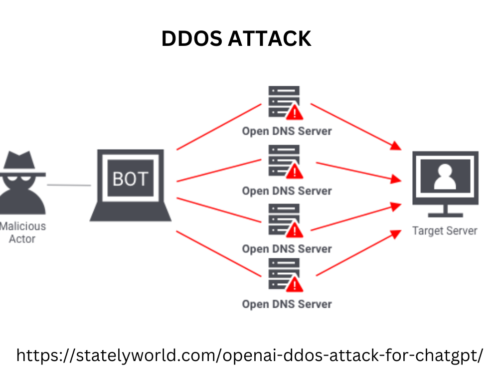
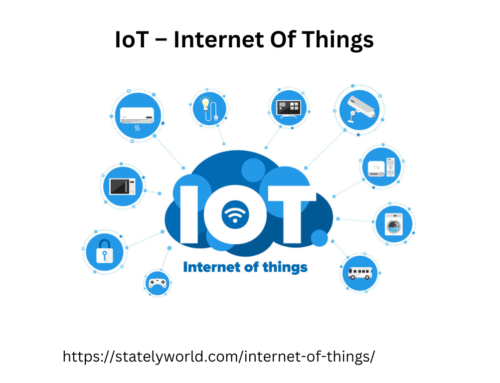
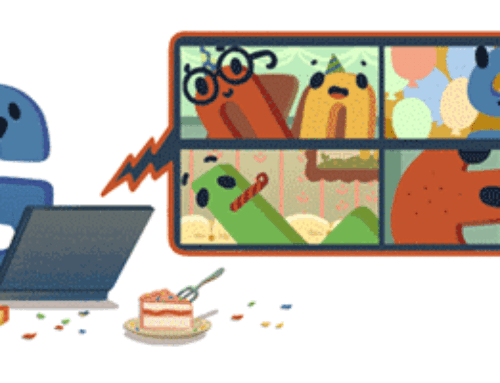



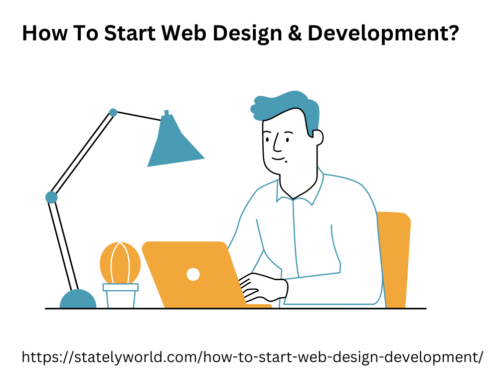


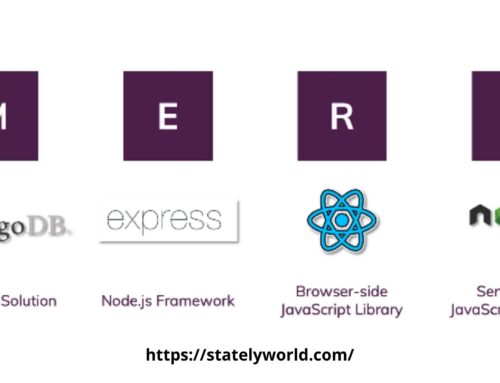



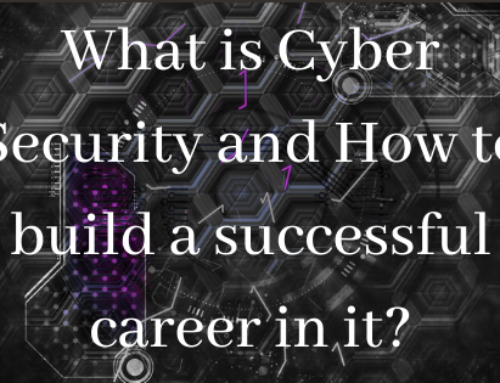





I am now not sure the place you’re getting your information, however great topic.
I must spend some time finding out more or understanding more.
Thanks for great info I used to be looking for this information for my mission.
It is not my first time to visit this website, i am visiting this web page dailly and get good information from here all the time.