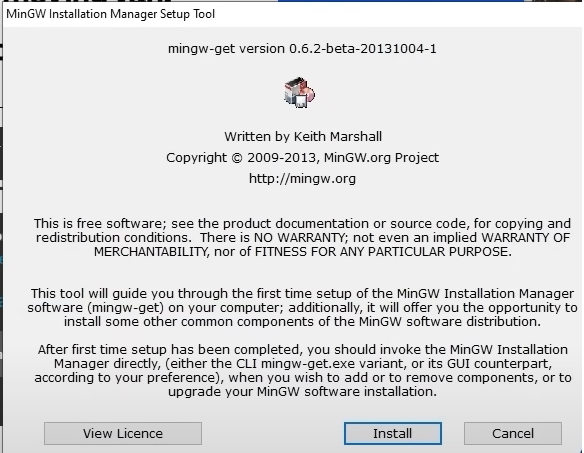C is a high-level, general-purpose programming language that was first developed in the 1970s. It is considered one of the most important programming languages of all time and is widely used for a variety of applications, including system software, embedded systems, and game development.
C is known for its efficiency, low-level control over hardware, and its use of pointers, which allow for direct memory access. It is also a relatively simple and straightforward language, making it easy for beginners to learn and use.
Despite its age, C remains a popular choice for many developers due to its versatility and wide range of uses. Many modern programming languages, such as C++, Java, and Python, have been heavily influenced by C and incorporate many of its features.
How to install C?
Step I : Download MinGW (Minimalist GNU for Windows) from the below link.
osdn.net/projects/mingw (Official Website)
OR
https://sourceforge.net/projects/mingw/
Step II : Install MinGW
The process of installing C depends on your operating system. Here’s a general overview of how to install C on different platforms:
- Windows:
- Download the GCC compiler for Windows. There are many options, such as MinGW and TDM-GCC.
- Follow the installation instructions for the compiler you choose.
- After installation, you can use a text editor, such as Notepad++, to write your C code.
- To compile your code, open the Command Prompt and navigate to the directory where your source file is located.
- Type “gcc [filename].c” to compile your code, replacing “[filename]” with the name of your source file.
- If your code compiles without errors, you can run the executable file that was created.
- MacOS:
- Open Terminal.
- Install Xcode from the Mac App Store. Xcode includes the GCC compiler.
- Write your C code using a text editor, such as TextEdit or Sublime Text.
- To compile your code, open Terminal and navigate to the directory where your source file is located.
- Type “gcc [filename].c” to compile your code, replacing “[filename]” with the name of your source file.
- If your code compiles without errors, you can run the executable file that was created.
- Linux:
- Open Terminal.
- Most Linux distributions come with the GCC compiler pre-installed. If it’s not installed, type “sudo apt-get install build-essential” (for Ubuntu) or “sudo yum install gcc” (for CentOS) to install the compiler.
- Write your C code using a text editor, such as nano or vim.
- To compile your code, open Terminal and navigate to the directory where your source file is located.
- Type “gcc [filename].c” to compile your code, replacing “[filename]” with the name of your source file.
- If your code compiles without errors, you can run the executable file that was created.
This is a general outline of how to install and use C on different platforms. For detailed instructions, please consult the documentation for your specific operating system and compiler.
How can I run my C code?
gcc HelloWorld.c a.exe