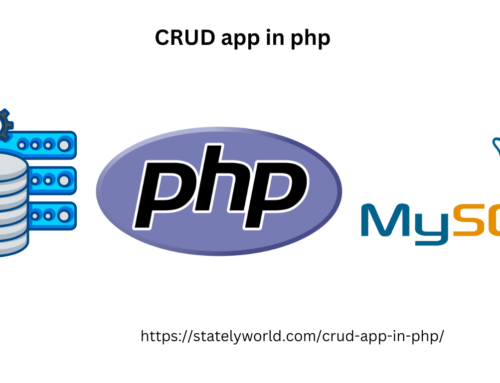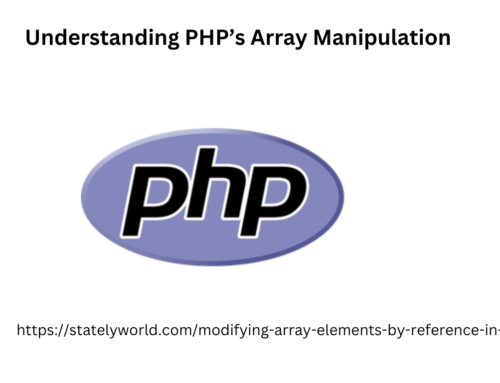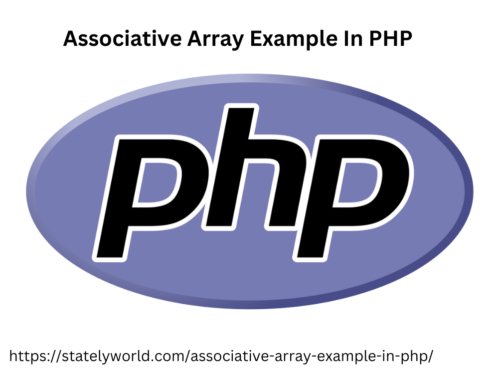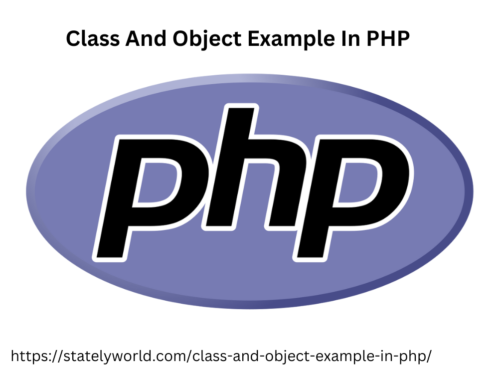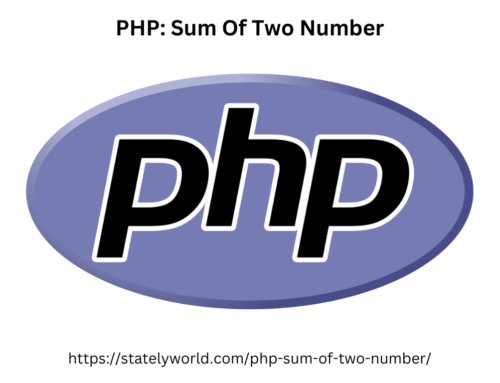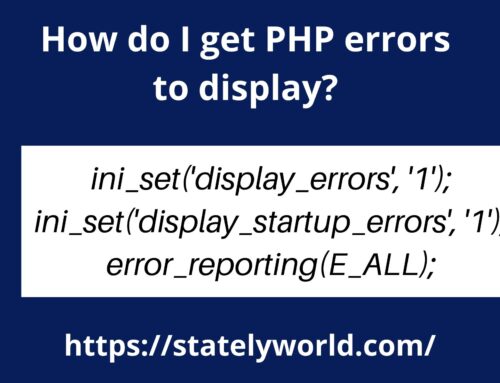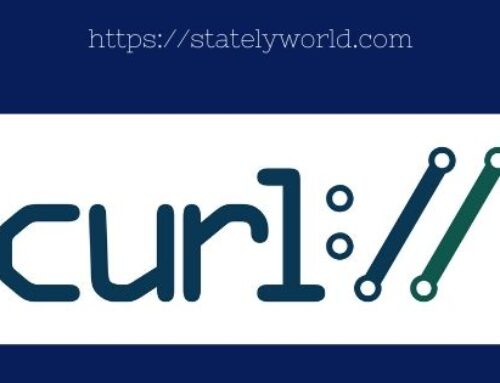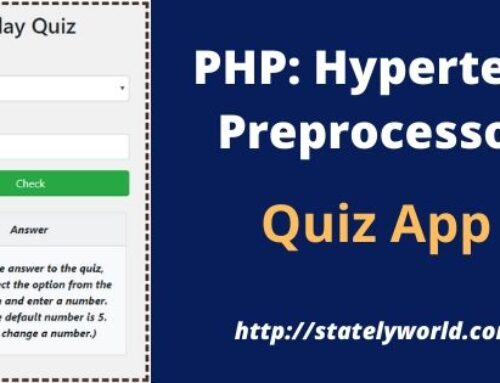Mastering Dependency Management with Composer: A Comprehensive Guid
Mastering Dependency Management with Composer: A Comprehensive Guid
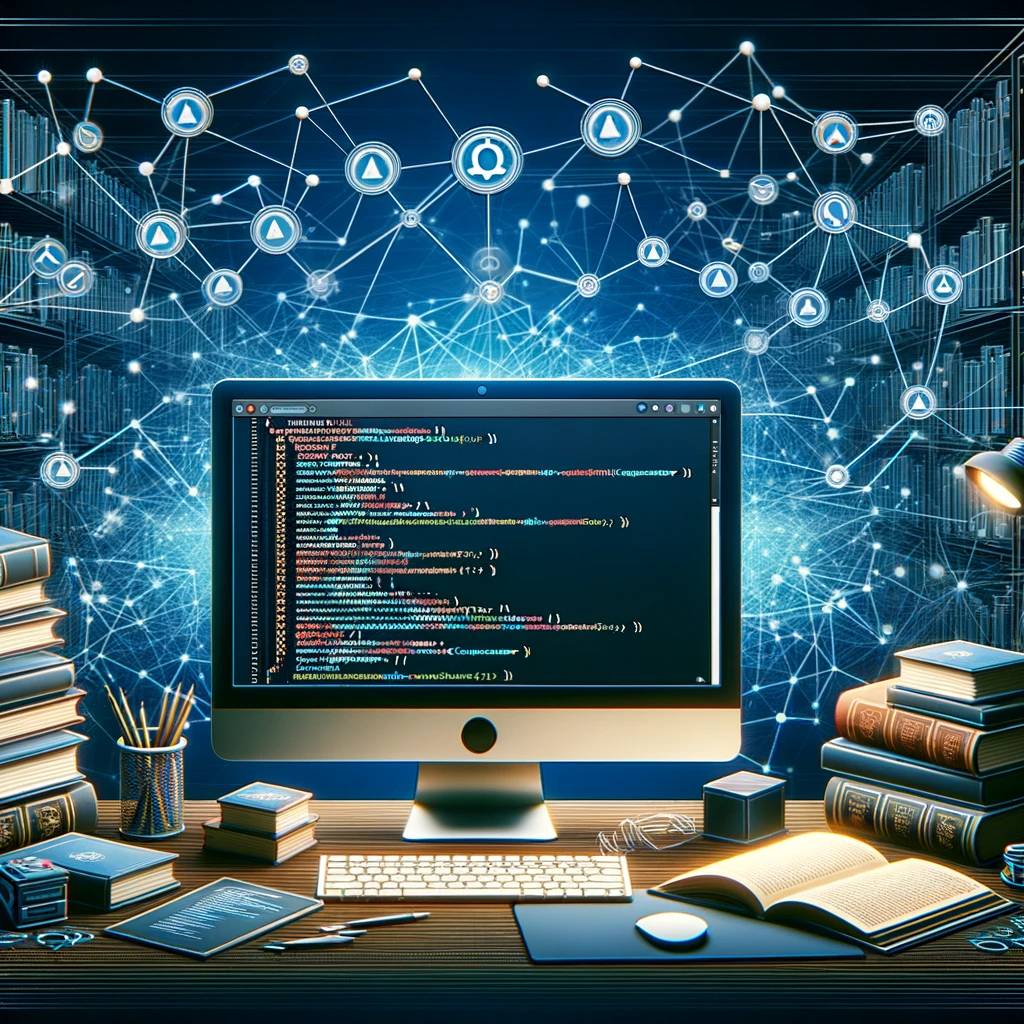
Composer Important Commands
Composer is an application-level dependency manager for the PHP programming language that provides a standard format for managing dependencies of PHP software and required libraries.
Composer Commands:
composer clearcache
This command clears the Composer cache, which can be useful if you want to remove cached data and ensure that you are getting the most up-to-date versions of packages and dependencies.
composer selfupdate
Running composer selfupdate will update Composer itself to the latest version. This is important to ensure that you have the latest features, bug fixes, and improvements in Composer.
composer dump-autoload
The composer dump-autoload command regenerates the Composer autoloader. The autoloader is responsible for automatically loading classes and functions from your project’s dependencies. If you add new classes or make changes to the class structure of your project, running this command is necessary to update the autoloader.
composer install
composer install is a crucial command that is used to install project dependencies listed in your composer.json file. It reads the composer.lock file (if available) to ensure that your project gets the exact versions of packages that were previously installed. It’s typically used when setting up a new project or when another developer clones your project.
composer update
The composer update command is used to update your project’s dependencies to their latest versions. It reads the composer.json file and fetches the latest versions of packages defined there. Use this command to keep your project’s dependencies up to date. However, be cautious, as updating dependencies can lead to compatibility issues, so it’s a good practice to run tests after updating.