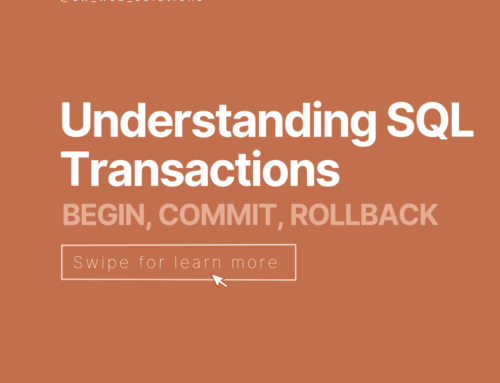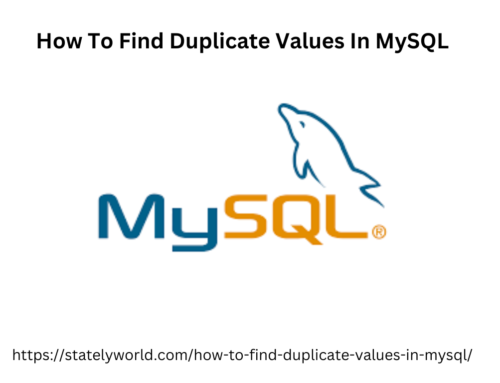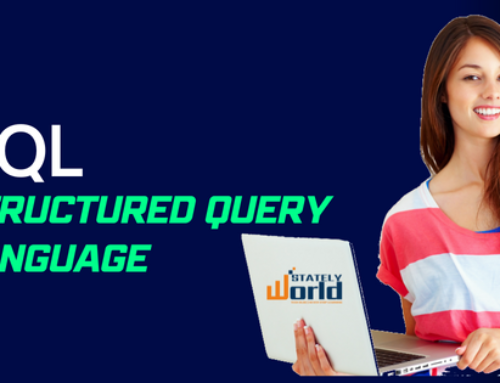How to Import Data from a CSV File and Update Tables in MySQL
Managing data efficiently is crucial for any application. MySQL offers a powerful way to import bulk data directly from CSV files and also allows you to update one table based on the values from another. This article walks you through both processes step by step, with examples and explanations.
On this page
Part 1: Importing CSV Data into MySQL
If you have a large dataset in a CSV file and need to insert it into a MySQL table, use the LOAD DATA LOCAL INFILE statement. It is much faster than inserting rows one at a time.
Example SQL Command
LOAD DATA LOCAL INFILE '/var/www/html/csv_file/your_csv_file.csv' INTO TABLE my_table FIELDS TERMINATED BY ',' LINES TERMINATED BY '\n' IGNORE 1 ROWS (@col1, @col2, @col3, @col4, @col5) SET col1 = @col1, col2 = @col2, col3 = @col3, col4 = @col4, col5 = @col5;
Step-by-Step Explanation
- LOAD DATA LOCAL INFILE: Loads data from the file path you specify. The
LOCALkeyword allows you to read a file located on the client system (not necessarily the server). - INTO TABLE my_table: Target table where the data will be inserted. Replace
my_tablewith the actual table name. - FIELDS TERMINATED BY ‘,’: Each field (column) in the CSV is separated by a comma.
- LINES TERMINATED BY ‘\n’: Each row is separated by a newline character.
- IGNORE 1 ROWS: Skips the header row in the CSV (often containing column names).
- (@col1, @col2, …): Loads data into variables so you can manipulate or sanitize them before inserting.
- SET: Assigns the variables to actual table columns. Useful for custom formatting or ignoring columns from the CSV.
Tip:
Make sure the MySQL user has the FILE privilege, and that the MySQL client allows LOCAL INFILE. Also, your table schema should match the CSV format.
Part 2: Updating Data Based on Another Table
Often, you may need to sync or enrich data from another table. This is typically done using a SQL UPDATE query with a JOIN.
Example SQL Command
UPDATE table_1 INNER JOIN table_2 ON table_1.internal_id = table_2.internal_id SET table_1.city = table_2.city, table_1.state = table_2.state;
Step-by-Step Explanation
- INNER JOIN: Combines rows from
table_1andtable_2where theinternal_idmatches in both tables. - SET: Updates
cityandstateintable_1using values fromtable_2. - WHERE: Not needed here because the
INNER JOINensures only matching records are affected.
Use Case Example:
Suppose table_1 contains user profiles and table_2 contains updated city/state info fetched from a third-party source. This query helps you update your main table without manual effort.
Conclusion
Using LOAD DATA INFILE is the fastest way to import large datasets into MySQL. Pair it with update queries using joins to maintain clean, up-to-date, and synchronized databases. This workflow is essential for data migrations, syncing with external sources, or initial project setup.
Got questions or need help troubleshooting errors during CSV import or table joins? Let me know!
- END -