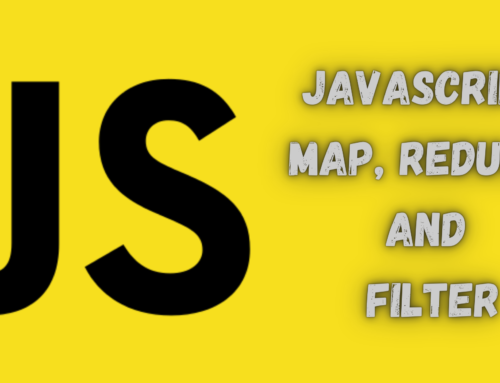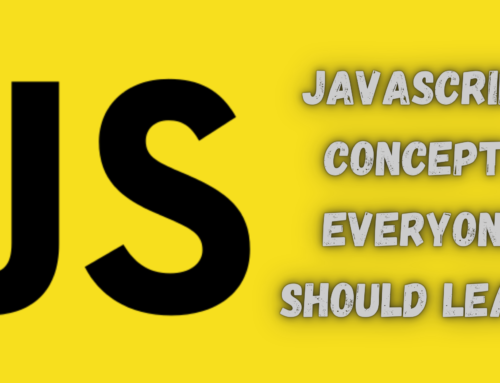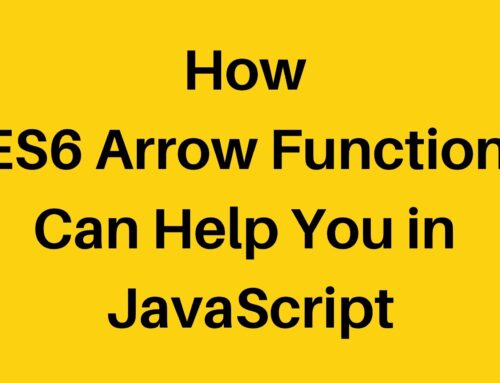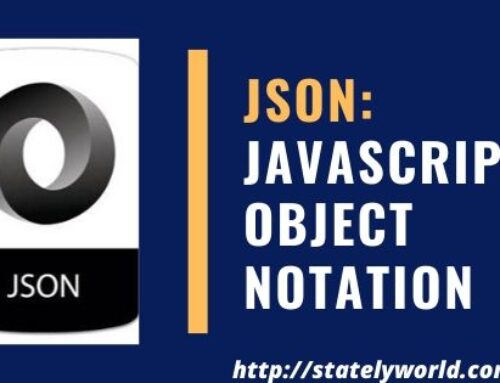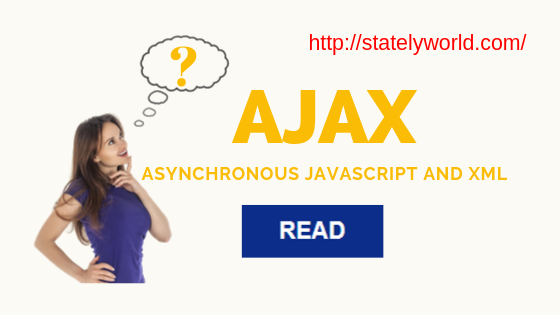
Here’s a new article for you. Understanding XMLHttpRequest and Apply in AJAX.
If you ever find yourself confused about what ‘XMLHttpRequest‘ is referring to in JavaScript, take a look at the article.
Before reading about XMLHttpRequest we will know about AJAX.
Asynchronous JavaScript and XML
Ajax is a set of web development techniques using many web technologies on the client-side to create asynchronous web applications.
With Ajax, web applications can send and retrieve data from a server asynchronously without interfering with the display and behavior of the existing page.
AJAX stands for Asynchronous JavaScript and XML. It is a new technique for creating better, faster, and more interactive web applications with the help of XML, HTML, CSS, and JavaScript.
Famous web applications that make use of AJAX.
- Google Auto-Complete
- Google Maps
- Gmail
XMLHttpRequest Object in JavaScript
The XMLHttpRequest object can be used to request data from a web server. Let’s Understand by example.
AjaxExample.php
<!DOCTYPE html>
<html lang="en">
<head>
<meta charset="UTF-8">
<meta name="viewport" content="width=device-width, initial-scale=1.0">
<meta http-equiv="X-UA-Compatible" content="ie=edge">
<title>Document</title>
</head>
<body>
<form action="#" method="get">
<h1>Ajax Example</h1>
<div>
<select name="" id="" onchange="getData(this.value)">
<option value="State/UT">State/UT</option>
<option value="Haryana">Haryana</option>
<option value="Uttarakhand">Uttarakhand </option>
<option value="Punjab">Punjab</option>
</select>
</div>
<div>
<select name="" id="cities" >
<option value="">First Selct State</option>
</select>
</div>
<input type="submit" value="Send">
</form>
</body>
</html>
Add CSS
form {
position: relative;
left: 30%;
width: 500px;
background: #f1f1f1;
padding: 18px;
}
select {
display: block;
width: 100%;
margin-bottom: 10px;
}
input[type="text"] {
display: block;
width: 100%;
margin-bottom: 10px;
}
Add JavaScript AJAX Code
function getData(data){
var xhttp = new XMLHttpRequest();
xhttp.onreadystatechange = function()
{
if (this.readyState == 4 && this.status == 200)
{
document.getElementById("cities").innerHTML = xhttp.responseText;
}
};
xhttp.open("GET", "AjaxExampleRequestPage.php?state="+data, true);
xhttp.send();
}
Explanation:
The onreadystatechange property defines a function to be executed when the readyState changes. The readyState property holds the status of the XMLHttpRequest. The status property and the statusText property holds the status of the XMLHttpRequest object.
| Property | Description |
|---|---|
| onreadystatechange | Defines a function to be called when the readyState property changes |
| readyState | Holds the status of the XMLHttpRequest. 0: request not initialized 1: server connection established 2: request received 3: processing request 4: request finished and response is ready |
| status | 200: “OK” 403: “Forbidden” 404: “Page not found” For a complete list go to the Http Messages Reference |
| statusText | Returns the status-text (e.g. “OK” or “Not Found”) |
AjaxExampleRequestPage.php
<?php
$state= $_GET['state'];
$city1=[
'Faridabad',
'Gurugram',
'Panipat',
'Ambala',
'Yamunanagar',
'Rohtak',
'Hisar' ,
'Karnal',
'Sonipat',
'Panchkula' ,
'Bhiwani',
'Sirsa' ,
'Bahadurgarh',
'Jind',
'Thanesar' ,
'Kaithal',
'Rewari',
'Palwal',
'Pundri',
'Kosli' ,
];
$city2=[
'Dehradun',
'Haridwar',
'Roorkee',
'Haldwani-cum-Kathgodam',
'Rudrapur',
'Kashipur',
'Rishikesh'
];
$city3=[
'Ludhiana' ,
'Amritsar' ,
'Jalandhar' ,
'Patiala' ,
'Bathinda',
'Hoshiarpur',
'Mohali' ,
'Batala',
'Pathankot',
'Moga' ,
'Malerkotla',
'Khanna' ,
'Phagwara' ,
'Muktasar',
'Firozpur',
'Kapurthala',
'Sunam',];
if($state == 'Haryana'){
foreach($city1 as $c1){
echo '<option value="' . $c1 .'">'.$c1 .'</option>';
}
}
else if($state == 'Uttarakhand'){
foreach($city2 as $c2){
echo '<option value="' . $c2 .'">'.$c2 .'</option>';
}
}
else if($state == 'Punjab'){
foreach($city3 as $c3){
echo '<option value="' . $c3 .'">'.$c3 .'</option>';
}
}
else{
echo "<option value="' . 'Please Select State First' .'">'."Please Select State First".'</option>";
}
?>
Query example
jQuery still uses XMLHttpRequest behind the scenes, the following is a client-side implementation of the same example as above using the ‘ajax()’ method.
$.ajax({
type: 'GET',
url: 'send-ajax-data.php',
dataType: "JSON", // data type expected from server
success: function (data) {
console.log(data);
},
error: function(error) {
console.log('Error: ' + error);
}
});
Advantages of AJAX
- Reduce the traffic travels between the client and the server.
- Response time is faster so it increases performance and speed.
- You can use JSON (JavaScript Object Notation) which is an alternative to XML. JSON is a key-value pair and works like an array.
AJAX & HTTP Specifics
HTTP Methods
> GET - Requests data from a resource > POST - Submits data to be processed to a specified resource > DELETE - Deletes the resource > GET - pulls > POST - creates > DELETE - removes
HTTP Status Codes
100-level - indicates that the request was received and understood 200-level - indicates the action requested by the client was received and understood, accepted and processed sucessfully 300-level - indicates that client must take addtional action to complete the, often used for redirection 400-level - The error seems to have been caused by client 500-level - The server failed to fulfill a valid request 100-level - hold on 200-level - here you go 300-level - go away 400-level - you messed up 500-level - server's messed up