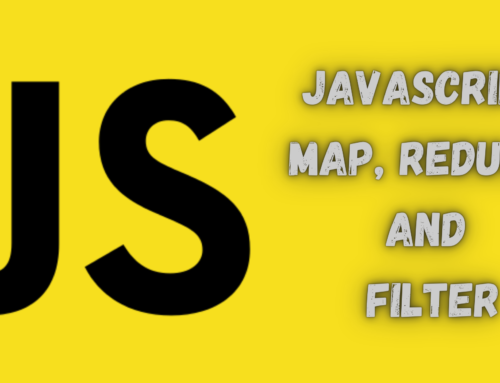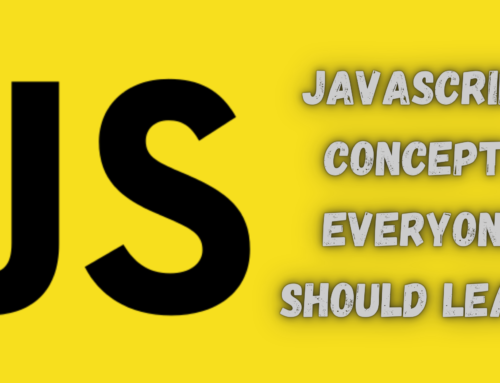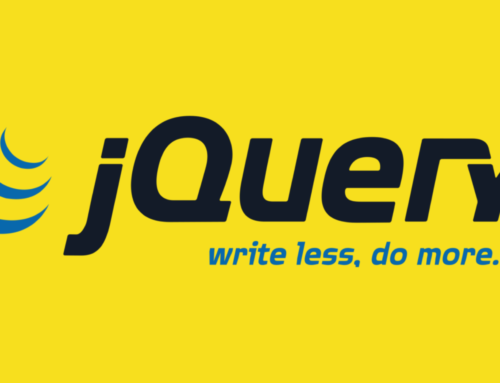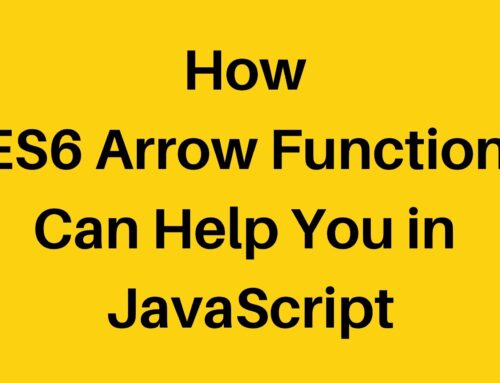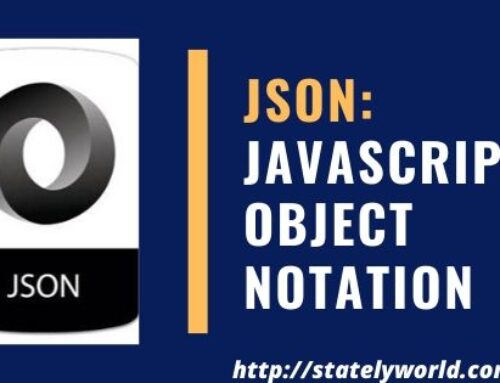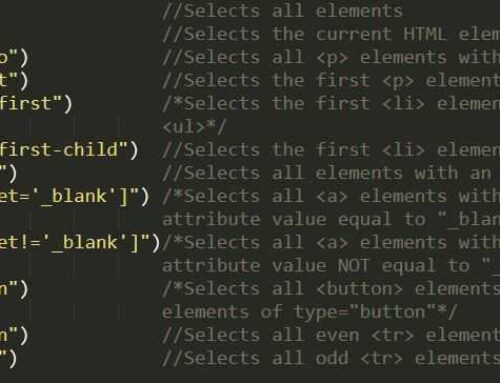jQuery("text.learn_more_title").click(function () {
jQuery.ajax({
url: 'api_endpoint',
type: 'POST',
dataType: 'JSON',
crossorigin: true,
data: {
'customer_id': 'CustomerId',
'id': 'asset_id'
},
crossorigin: true,
xhrFields: {
withCredentials: true
},
beforeSend: function (xhr) {
xhr.setRequestHeader("Authorization", 'api_token')
},
error: function (e) {
},
success: function (res) {
console.log(res);
},
complete: function () {
}
});
});
Understanding the jQuery Script
The provided code snippet is a jQuery script that attaches a click event listener to elements with the class learn_more_title and executes an AJAX POST request to a specified API endpoint when these elements are clicked. Here’s a step-by-step explanation of what each part of the code does:
Event Binding:
jQuery("text.learn_more_title").click(function () {...});
This line binds a click event listener to elements. However, there seems to be a mistake in the selector text.learn_more_title. If learn_more_title is meant to be a class, the correct selector should be .learn_more_title (with a dot prefix). As written, the selector is looking for a text element (which doesn’t exist in HTML) with a class learn_more_title, which likely results in the click event not being bound correctly to the intended elements.
AJAX Request:
jQuery.ajax({...});
This function initiates an AJAX request with the given configuration options.
Configuration Options:
- url: ‘api_endpoint’ – The URL where the AJAX request is sent. ‘api_endpoint’ should be replaced with the actual API endpoint URL.
- type: ‘POST’ – Specifies that the request is a POST request.
- dataType: ‘JSON’ – Expects the response to be in JSON format.
- crossorigin: true – This appears to be an error. The correct property for allowing cross-origin requests is crossDomain, and its correct usage would be
crossDomain: true. - data: An object containing data that will be sent with the request. Here, it includes
customer_idandid, with placeholder values that should be replaced with actual data. - xhrFields: { withCredentials: true } – This option is used to include credentials (such as cookies or authorization headers) in the request when accessing a different domain.
- beforeSend: A function that runs before the request is sent. It’s used here to set an “Authorization” header with ‘api_token’ as its value. ‘api_token’ should be replaced with an actual API token.
Callbacks:
- error: A function that is called if the request fails. The function receives an error object but doesn’t do anything with it in the provided code.
- success: A function that is called if the request succeeds. It logs the response to the console.
- complete: A function that is called after the request finishes (regardless of success or failure). It doesn’t perform any actions in the provided code.
Errors and Recommendations:
The crossorigin: true property is incorrect and should likely be crossDomain: true if intending to make cross-origin requests. The selector text.learn_more_title is likely incorrect. If targeting elements with the class learn_more_title, it should be corrected to .learn_more_title. The error, success, and complete callbacks are empty or minimal. It’s common practice to handle errors gracefully in the error callback and to perform UI updates or further logic in the success and complete callbacks.
This script is designed to send data to a server asynchronously without needing to reload the web page, utilizing jQuery’s AJAX capabilities. The specific action taken upon clicking an element with the class learn_more_title is to post data to an API and handle the response or error accordingly.