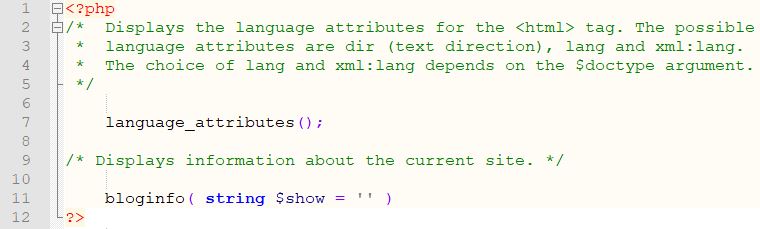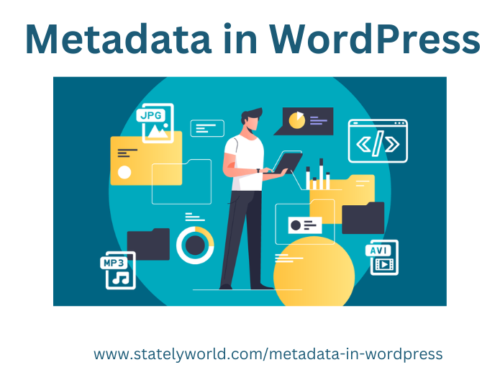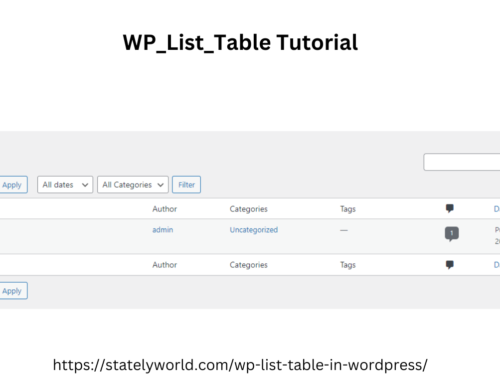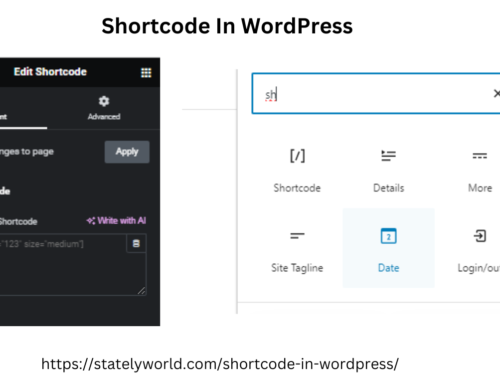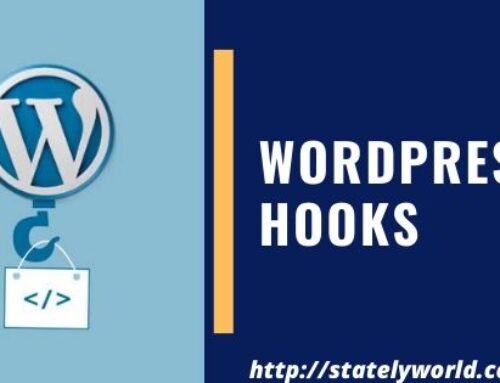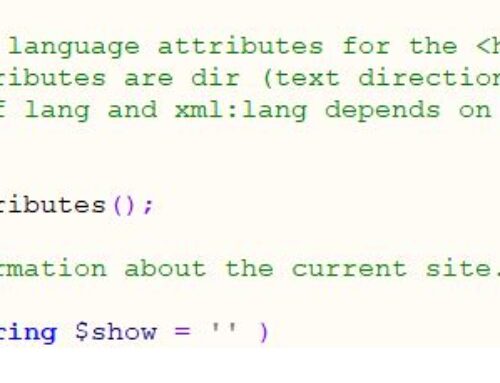Many of the core WordPress functions are useful to Plugin and Theme developments.
1. wp_mail ()
Sends an email, similar to PHP’s mail function.
wp_mail( string|array $to, string $subject, string $message, string|array $headers = '', string|array $attachments = array() )
Example
<?php
$to= get_option('admin_email_to') ;
$subject="Get A Quote";
$message="Name:".$_POST['message_name']."<br>"."Email:".$_POST['message_email']."<br>"."Mobile:".$_POST['message_mobile'];
$headers = array('Content-Type: text/html; charset=UTF-8' , 'From: Name of sender <sender@wp.com>' , 'Bcc: sender2@wp.com');
$to_customer = $_POST['message_email'];
$subject_customer ="ABC";
$message_customer ="Thanks For Connecting With Us! Our support team will contacts you soon.";
$headers_customer = array('Content-Type: text/html; charset=UTF-8' , 'From: ABC <abc@wp.com>');
if($to == get_option('admin_email_to')){
wp_mail( $to, $subject, $message,$headers);
}
if($to_customer == $_POST['message_email']){
wp_mail( $to_customer, $subject_customer, $message_customer,$headers_customer);
}
?>
2. bloginfo()
Displays information about the current site.
3. get_post_meta()
Retrieves a post meta field for the given post ID.
get_post_meta( int $post_id, string $key = ”, bool $single = false )